Non Conformity Form report
On the Non Conformity Form Report page, you can see an overview of all the NFCs at your laboratory.
The forms can be opened to view and change if not already closed.
With this tool, you can check whether trends can be observed in the NFCs at different levels, for example, a specific CRM or batch.
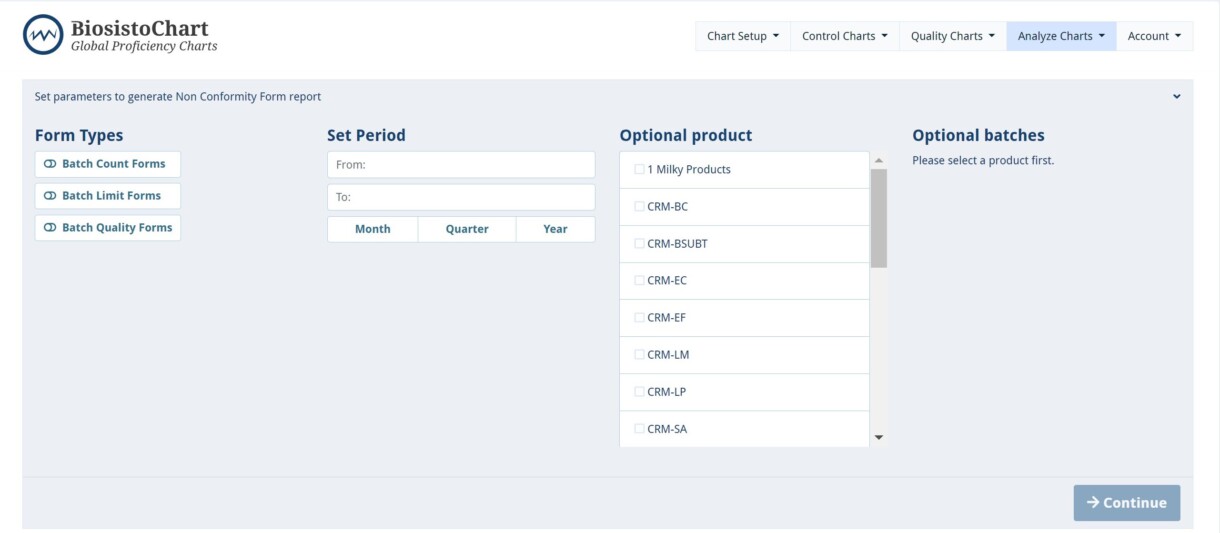
Set parameters diplay
| Item | Kind of information |
|---|---|
| Form types | There you can make a selection of which kind of NFC you want to see in the list |
| Set Period | Select a period |
| Optional product | An option to select a specific product |
| Optional batches | An option to select a specific batch |
Items on the selected list
Click on the desired NCF to view the content of the NFC. See for information Non Conformity Forms (NFC) menu.
You can see the responding chart by clicking the Chart button in the upper right corner for exporting to a PDF document. Click on the Print button.
| Item | Kind of information |
|---|---|
| Customer | Your laboratory |
| Location | Your laboratory location |
| Product | Used CRM |
| Batch | his is the batch number of a product. For a Biosisto product, this is the batch number. For own batches, this can be a self-chosen batch number Strain Strain the is used in the product Method The method in the Control Chart Medium Used medium Number The unique number of the NCF Cause The reason for the NFC |
| Strain | Strain the is used in the product |
| Method | The method in the Control Chart |
| Medium | Used medium |
| Number | The unique number of the NCF |
| Cause | The reason for the NFC |






