Quality Product Limits
In this menu, the limits of detected or not detected can be expressed in your definitions.

Change of Conforming of Non-conforming text
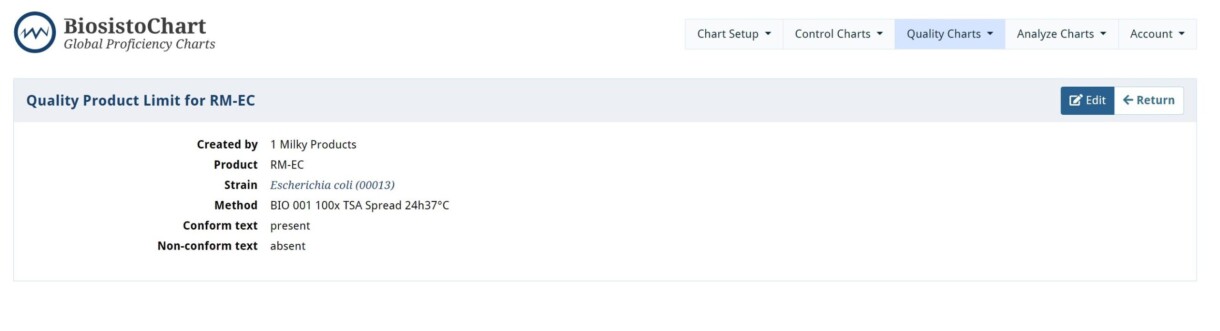
Add a new quality product limit
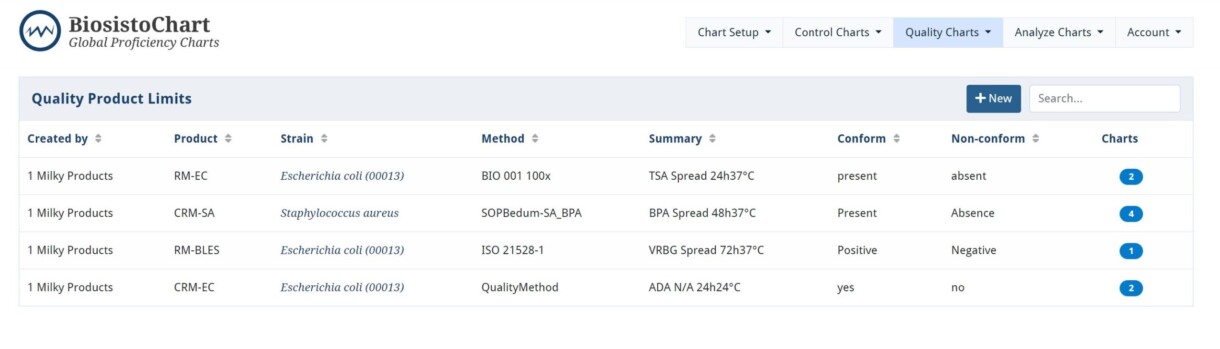
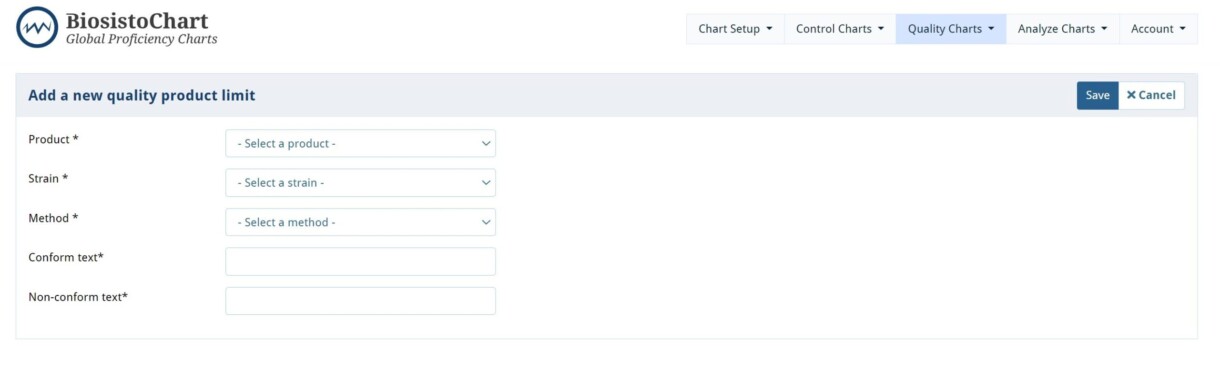
| Item | Kind of information |
|---|---|
| Created by | Name of the company that created the method |
| Product | The name of the Certified Reference Material product |
| Strain | Strain the is used in the product |
| Method | The method in the Quality Chart |
| Summary | Summary of the media and incubation conditions |
| Conform | Self-chosen naming for a conforming result. For example, positive or detected |
| Non-conform | Self-chosen naming for a non-conforming result. For example, negative or not detected |
| Charts | Total charts for this method for your laboratory |


