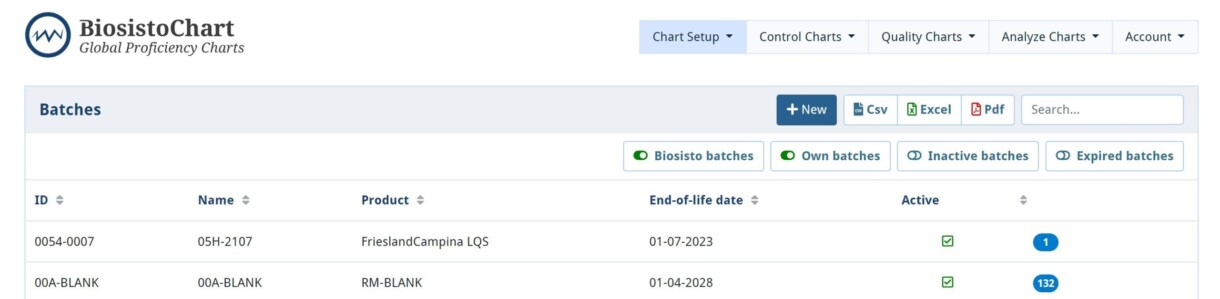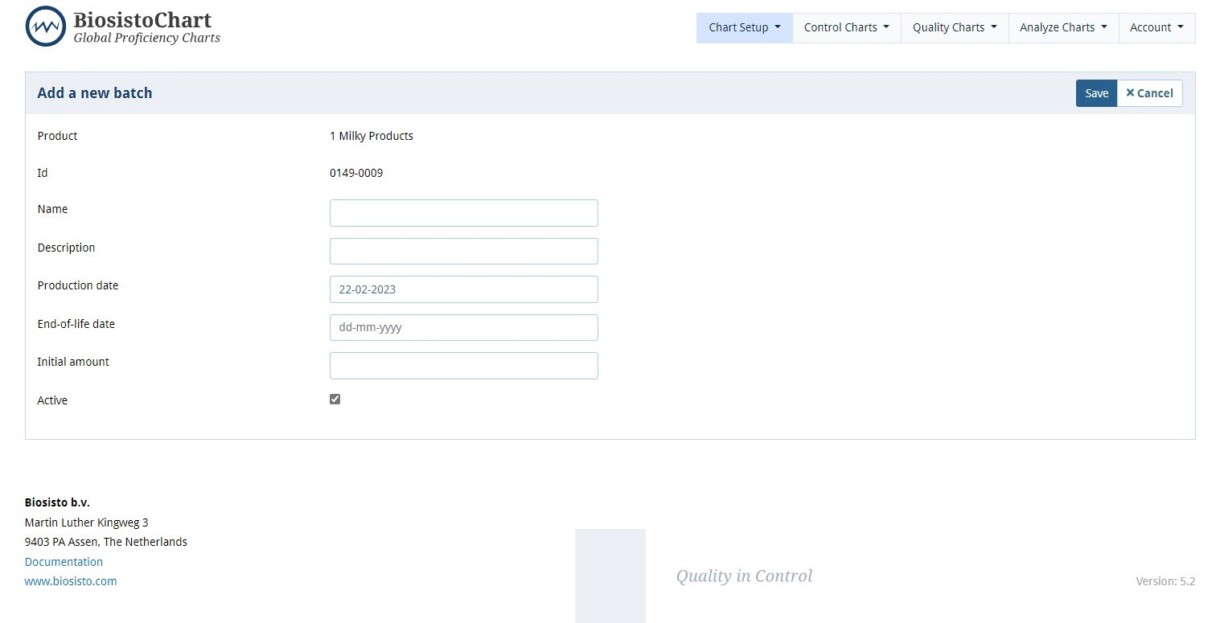Batches
In the Batches menu, it is possible to view and/or add batches. By self-created batches is the possibility to delete the batch.
Each product consists of one or more batches. Each batch is unique with its property value and expiration date. Specific information about a specific batch can be found on the Certificate of Analysis.
This Batches menu will give you an overview of the Biosisto batches and your eventual own batches. The data of all batches, including active, inactive, and expired batches, are saved and always available.
Inactive batches and expired batches are not visible by default. Tapping the inactive or expired boxes will make them visible.
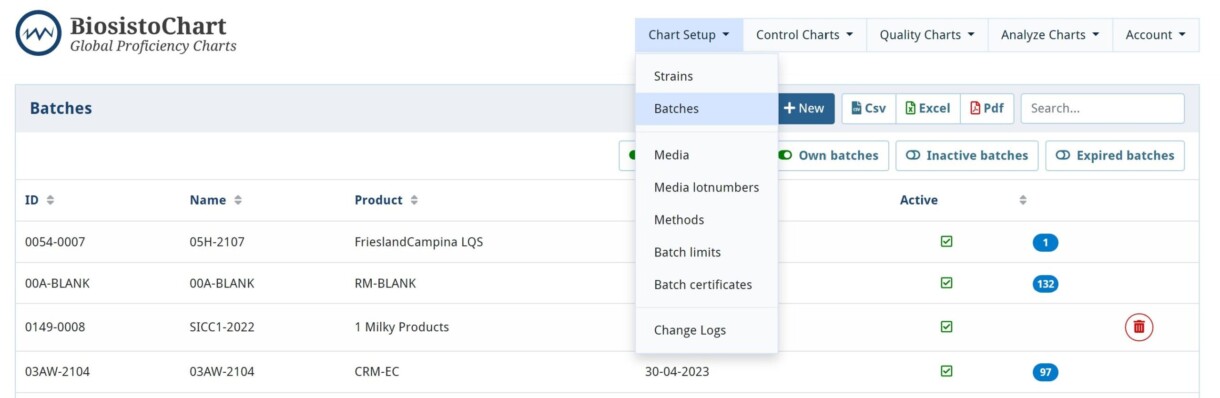
| Item | Kinf of information |
|---|---|
| ID | This is the ID of a product. For a Biosisto product, this is the same as the batch number. For own batches, this can be a self-chosen ID |
| Name | The batch number of the product |
| Product | The name of the product |
| End-of-life date | The last date on which this product can be used |
| Active | If this box is ticked, the batch is active. An active batch is younger than the expiry date plus 10 days.Bleu box; with mouse-hover, you can see how many customers have bought this batch, how many batch limits are used, and how many Control Charts are there with this batch |
Viewing a Batch
Click on the desired line to view the specifications of a Batch.
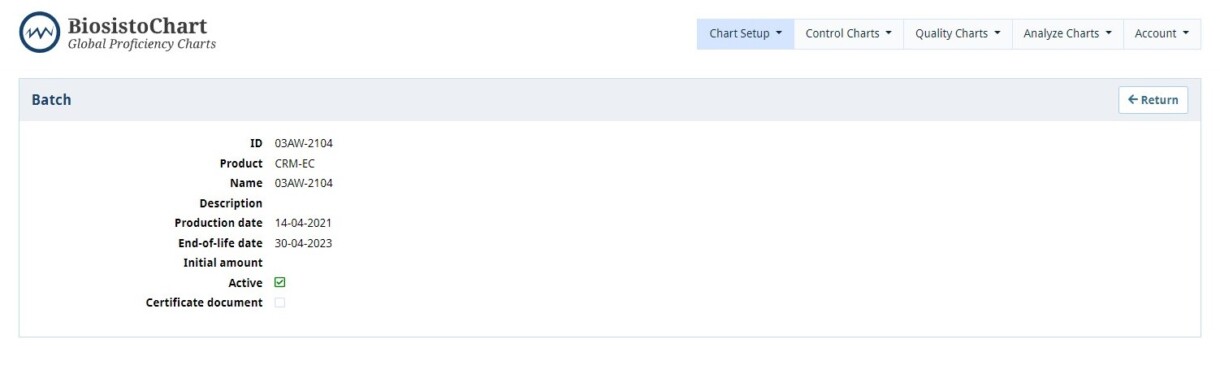
| Item | Kind of information |
|---|---|
| Description | This may contain additional information about the batch |
| Product date | The date on which the batch was produced |
| Initial amount | Number of filled vials |
| Certificate document | Add a Certificate document |
Creating your own batch
Customer batches are part of the base license. This feature is free for three batches. If more is needed, a monthly fee will be charged. If you haven’t accessed this feature yet, let us know at info@biosisto.com, and we can add this feature to your account.
If you create your customer batch, you must create a new strain.