Create or continue chart
On the Control Chart page, you will find a list of all the available batches.
Use this menu when e new Quality Chart must be started. A choice of limits from a drop-down list must be made to start the Chart.
This choice must only be made at startup and cannot be changed afterward.
In this menu, continuing with an already existing Quality Chart is possible.
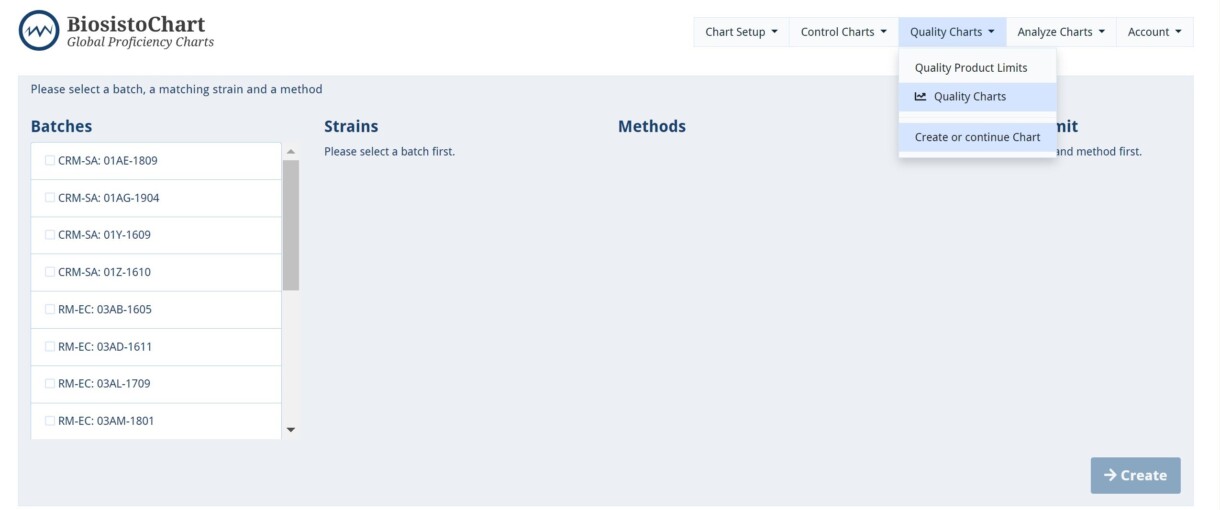
Create or continue Chart
- Select the Batch
- Select the Strain
- Select the Method
- Select the Quality Chart from the drop-down list (only by the first entry of a data point. After that, the Chart type is fixed.
- Choose -> Continue
- Add in the result of the CRM by clicking on ‘green’ or ‘red’ button. Place a remark if necessary. You will automatically end in the NFC by the’ red’ button.


